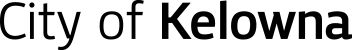Water meters
The City Water Utility is making it easier for you to monitor your water usage by installing new water meter technology
Over the next five years, the City Water Utility is replacing water meters that are older than 10 years and adding advanced metering infrastructure (AMI) in two phases:
- Phase 1 – July to December 2020
- Complete - Water meters equipped with AMI have been installed on all domestic services providing clean drinking water in Southeast Kelowna.
- Phase 2 – 2020 to 2025
- Replacement of all Southeast Kelowna Agricultural irrigation water meters and installation of AMI by end of 2022.
- Replacement of aging residential and commercial water meters and installation of AMI on new and existing water meters for Kelowna Utility customers.
This is expected to be a 6-year project (2,000 to 3,000 meters per year) and will focus on older meters first. In general, water meters are expected to last 20+ years with many existing City meters near or exceeding the 25-year mark.
We are asking all residents that received a mailed notice for a meter upgrade to please call KTI, the City installation contractor, at 1-833-543-8807 or book an appointment on-line as soon as possible.
For more information, call our water meter department at 250-862-0409 or e-mail [email protected].
The City has hired KTI Utility Services to carry out the installations. KTI employees can be identified with a KTI uniform and identification badge.
Installations are expected to take approximately 30-60 minutes and may require a short water interruption during that time. Please ensure an adult over 18 is at home for meters being installed inside of the home.
We take safety seriously. The contractors installing your new water meter follow COVID-19 precautions to keep everyone safe.
- Residents can request that all Covid precautions be taken prior to installers entering.
- Technicians will respect social distancing guidelines and wear masks when entering homes
- After completing the job, the technician will wipe down any surfaces with which they had contact
The City's contractor, KTI Utility Services, will be sending out letters to residents when meters are being installed in their area. After you receive your letter, which includes booking instructions, make sure to book your appointment as soon as possible so that your preferred time can be accommodated. Appointments are available between 8:00 AM and 8:00 PM Monday to Friday and between 8:00 AM and 2:00 PM on Saturdays. You can book your water meter upgrade appointment on-line or by telephone at 1-833-543-8807.
Your new or upgraded water meter is equipped with technology that provides 24-hour leak detection and lets you review your daily water usage. It does this using the same cellular technology used by your computer and phone.
Knowing how much water your home uses and changing your water usage habits can mean more money in your pocket.
The advanced metering infrastructure (AMI) technology on your water meter uses wireless cellular technology to communicate with data readers, the same way a cellphone works. It sends a signal with data gathered from the meter to a secure Canadian-based server.
Each meter has a unique identification number that is securely transmitted along with the meter reading. It’s linked to your utility bill account number and contains no personal information.
This signal differs from radio transmissions and won’t interfere with other household devices like cordless phones, garage doors or pacemakers, among others. The endpoints on the AMI technology operate at 1.4MHz, less than your television, mobile phone or baby monitor. Learn more about radio frequencies.
The new metering equipment is a battery powered device that transmits the meter reading data and has an expected battery life of 20 years. The new meter reading equipment replaces the current system of reading water meters manually via a touchpad.
The installation of new water meter technology is designed to help you save money. Early leak detection, as well as understanding and changing your water consumption, can lower your water bill.
The privacy of customers is a priority for the City. When the data is sent from the meter to the meter reader, there is no personal information connected to that data. The City’s Information Services department ensures security protocols are in place to protect the transmission of the data.
We recognize some people may be worried about the technology used to read your water meter.
The meter reading equipment uses wireless cellular technology to communicate with data readers, the same way a cellphone works. Unlike a cellphone, these devices are not continuously transmitting and will only send a signal with the data gathered from the water meter.
Cellular transmissions use a radio frequency that must meet regulatory requirements in Canada.
Read more about radio frequency and safety on Government of Canada website.
For metered locations, the automated meter reading technology, also known as an endpoint, can be installed inside or outside the home. For meters installed inside the house or building, the endpoint is generally installed in the floor joist near an outside wall. For meters installed outside in a pit, the endpoint is usually mounted on the pit cover or to a fence post.
Previous technology required meter reading staff to walk to the touchpad to get a reading. The new meters will be read automatically using a network of cellular towers and antennae located throughout the service area.
There is an option to have a water meter without AMI technology. Residents would have a separate meter touchpad outside their home and be charged a $40 manual read fee per billing period – the fee offsets the cost of having meter readers come to a resident's home. Without AMI, residents do not have the option of having high water bills adjusted in the event of a leak.
AMI technology allows you to understand your water usage and provides more tools for water conservation. Early leak detection, for example, can help you avoid costly water bills.
| Leak alert levels | |
|---|---|
| Sensitive - indicates leaky taps | 1 litres/hour |
| Moderate - indicates leaky toilets 4 litres/hour | 4 litres/hour |
| High - indicates broken irrigation lines 10 litres/hour | 10 litres/hour |
| On average, you can save … | Litres/year | $/year |
|---|---|---|
| Installing a high-efficiency toilet | 7,000 | $ |
| Taking shorter showers | 10,000 | $ |
| Installing high-efficiency shower head | 20,000 | $$ |
| Insulating water pipes | 20,000 | $$ |
| Repairing dripping faucets | 21,000 | $$ |
| Installing aerators on taps | 27,000 | $$$ |
| Installing high-efficiency washer | 40,000 | $$$ |
| Repairing a leaky toilet | 42,000 | $$$ |
| Upgrading your irrigation controller/system | 900,000 | $$$$ |
About EyeOnWater
After your meter installation, you will receive a letter letting you know when you are able to create an EyeOnWater account. This secure website allows you to check your water usage and detect leaks earlier. Simply create an account from your computer or download the app on your smart phone to view hourly, daily and weekly water usage.
If you have tried using the account set-up instructions and are having difficulty or if you have additional questions, please contact our Utility Billing department at 250-469-8757 (option2) or email us at [email protected] to connect with a helpful representative.
- Create an account on www.eyeonwater.ca/signup (it is recommended you avoid using Microsoft Explorer)
- Enter your postal code. If your mailing address differs from the service location, please use the Postal Code associated with your mailing address on your utility bill
- Enter your Account number, followed by a hyphen and your access code. These are listed on your utility bill. Example: 1234567-654321
- Click Next
- Enter your email address
- Create a password (8-16 characters)
- Click Next
- Check your email for a verification message
- Click on the link in the email to verify your address. This will send you back to the EyeonWater webpage
- Click Already have an account? Sign in here
- Log onto www.eyeonwater.ca
- Click Link More Accounts above the consumption graph on the right side of the screen
- Enter your Account number, followed by a hyphen and your access code. These are listed on your utility bill. Example: 1234567-654321
- Enter your postal code
- Click Next
- Confirm the account display belongs to you, then click Link Account
- Repeat steps 2-6 to link additional accounts
- Click on the Edit Leak Alert tab on the main page
- Select the Intermittent Flow graph unless you anticipate that water will be running continuously every hour, in which case select Continuous Flow
- Click the next arrow
- Select the leak rate per hour level that you wish to get an alert. We recommend a rate of 4 liters/hr. This can be customized as per Leak Alert Table
Leak alert levels Sensitive - indicates leaky taps 1 litre/hour Moderate - indicates leaky toilets 4 litres/hour High - indicates broken irrigation lines 10 litres/hour - Click the next arrow
- Add an email address to receive leak alerts. Up to 20 emails can be entered into this section by clicking on the + button.
- Select how the frequency of notifications – daily, every 2 days, or every 3 days.
- Click the next arrow
- Summary table will highlight the settings you selected. A test alert can be sent by moving the inactive slider to active and clicking on save to exit
- When logging onto your account, you will be presented with a graph showing your currently monthly usage in cubic meters (1,000 liters)
- You can change the displayed water units or overlay additional information by clicking on the More Options tab
- You have the ability to change your view to a yearly, monthly, daily, hourly, or by minute basis by clicking on the tabs above the graph. If there is nothing displayed under today’s date, the meter has not yet reported the data.
- You can also select dates by clicking on the calendar icon and entering a specific date
- Go to the App Store and search for EyeOnWater
- Download the free app
- Open the app
- Tap Sign Up
- Enter your postal code. If your mailing address differs from the service location, please use the Postal Code associated with your mailing address on your utility bill
- Enter your Account number, followed by a hyphen and your access code. These are listed on your utility bill. Example: 1234567-654321
- Tap Continue
- Review and verify your billing number
- Enter your email address
- Create a password (8-16 characters)
- Verify you have read and accepted the Terms of Service
- Tap Next
- Sign-in to EyeOnWater phone app and tap the Accounts tab
- Tap the water meter icon found under Location
- Tap the Alerts tab at the top right part of your screen
- Tap Configure to enter the leak rate per hour level that you wish to get an alert. We recommend 4 litres/hr, but can be as low as 1 litre/hr.
Leak alert levels Sensitive - indicates leaky taps 1 litres/hour Moderate - indicates leaky toilets 4 litres/hour High - indicates broken irrigation lines 10 litres/hour - Tap Save
- Both the Alert Settings and Push Notifications need to be set in the On position. Note that Notification preferences can be configured separately in your phone settings
- You can add additional email addresses by tapping Add Email
- Tap the home icon at the bottom left of your screen to return to your home page
- Once logged in you will see a graph showing your current and last week’s usage in litres
- For a more detailed view of the current weekly use, tap the graph and a new window will open, displaying the current total water used. You can tap the individual bar graphs to display how much water was used on that particular day.
- You have the ability to change your view to a yearly, monthly, daily, or hourly basis by tapping on the tabs below the graph. If there is nothing displayed under today’s date, it means the meter has not yet reported the data.
Water meter FAQ
All residents receiving water from the City Utility are required to have a water meter. Water metering has been shown to reduce water consumption and help plan water upgrade projects, and is a sensible way to manage and pay for our water supply.
No. All residents receiving water from the City Water Utility are required to have a water meter.
There’s an option to have a meter without the advanced metering infrastructure (AMI). Residents choosing to opt out of having this technology will have a separate meter touchpad outside their home.This requires having a meter reader come onto the property six times a year, as well as a $40 manual read fee applied per billing period. Customers choosing to opt out will not have the option of having their high water bills adjusted in the event of a leak.
No. There’s no charge for the meter or installation as it’s part of the City Water system upgrades in your community. Remote water meter reading technology is an investment in the City’s utility infrastructure and will improve accuracy and customer service.
No. The City has contracted KTI Utlity Services for water meter replacements and upgrades. Every installer is professionally trained to install the water metering equipment.
The contractor will do their best to minimize the disruption to your home and restore it to its original condition. In some cases, they may need to access wall plumbing to install the water meter unit. Where appropriate, an access panel will be supplied and installed. Residents are reminded that the City requires unobstructed access to the water meter for future repairs and replacement.
Yes! You can manually read the number on the face of your meter that records your water consumption. Additionally, after your meter installation or upgrade, you will receive a letter letting you know when you are able to create an EyeOnWater account. This is a secure, City sponsored website that can be accessed via your computer or an app on your phone. It allows you to:
- See your water consumption on a yearly, monthly, daily, hourly or even down-to-the-minute basis
- Compare your current water usage to past readings
- Set your own alert levels that will notify you if you have exceeded a maximum volume or are below a certain threshold
- Be notified if water has been continually used over the past 24 hours, which may indicate a leak that needs to be investigated on your property
If you detect a problem, please call the City of Kelowna at 250-862-0409 or email [email protected].
If you’re a tenant, you’ll be asked to provide access to the water meter and metering equipment. We also ask that you contact the property owner about the notification letter you received.
If you have tenants or if the property is vacant, you’re responsible for arranging an appointment time for the meter installation.